Polynesian Seas
Introduction
In Polynesian Seas the player explores Polynesia in a traditional Polynesian sailboat from a top-down perspective. They travel to different islands to talk with navigators to learn about culture and sailing techniques. The navigators provide hints that lead the player to more islands. The game's goal is to educate a younger audience about Polynesian culture. My role in the project was to program all systems the designers drafted up as well as creating a dialogue system using Inkle (LINK PLS) to allow for easier narrative implementation.
Demo for the game
Theme
For this project our team was tasked with creating a game for 6 to 9 year olds that focuses on a minority. Our team decided on Polynesia as our topic. After many iterations we ended up with an educational sailing game that teaches kids about culture in Polynesia.
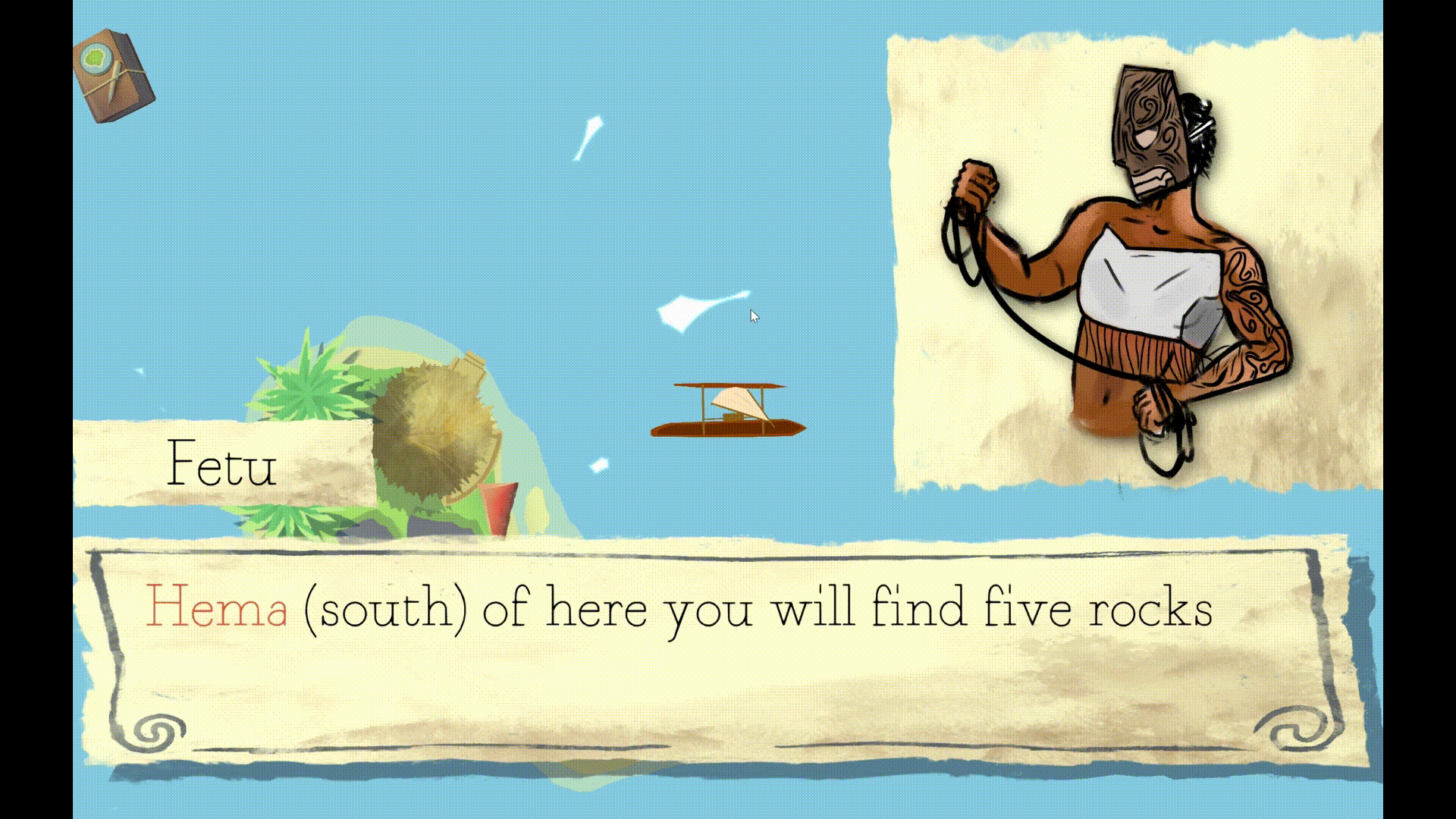
Dialogue
Our game is mainly a narrative experience so having a dialogue system is essential for the player's experience. For this project I utilized Ink, a narrative scripting tool by Inkle, to allow my team to create dialogue without even being in engine. Using Ink helps reduce the complexity of writing and implementing dialogue for the rest of the team. Ink also allows me to create variables in its own IDE and use them.
To implement the dialogue system I had to do two things: allow Ink files to be read and display words on the screen. To start I needed to get the Ink json files and read them into Unity. To get this working Ink has a variable called a “Story”. These story types can open an ink json file and read the info. So to start I needed to make a story and start showing what the ink json said. This is a code snippet of starting dialogue:
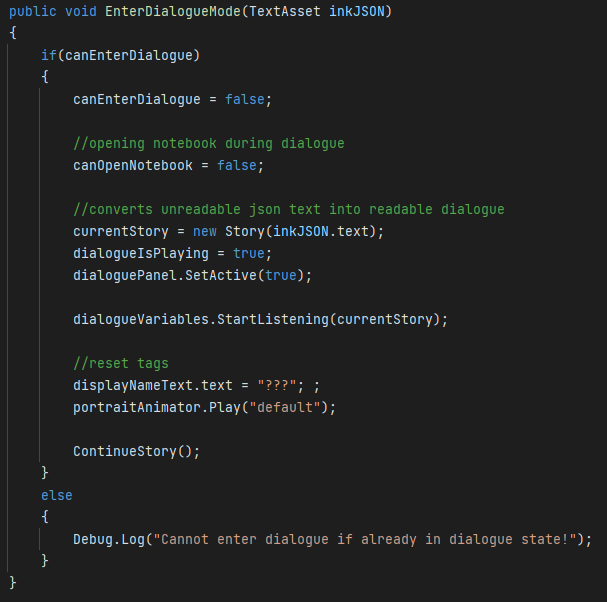
Next I needed to display what the ink story said onto the screen. In the ink editor each line is separated, so I created a function to go to the next line and play what was on it.
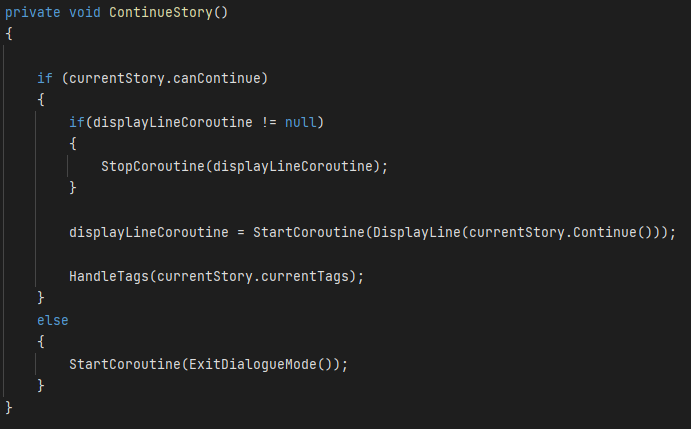
This is what our final dialogue looked like in game combining these ink functions with some UI I programmed.
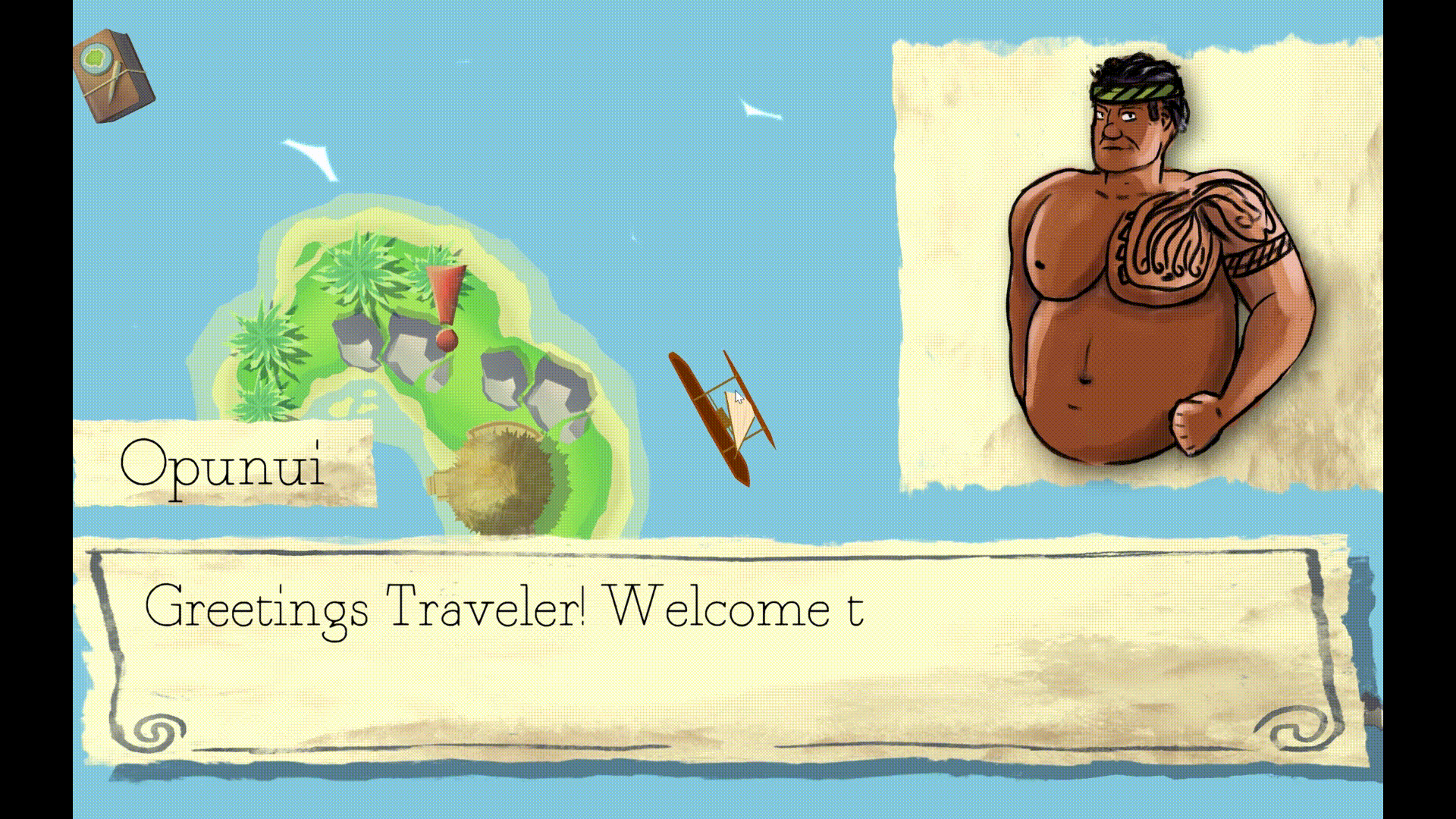
Navigation
Since our game is aimed at children from ages 6 to 9 we wanted our game to be as accessible as possible. We didn't want the game too be too difficult since the focus is on education.
Navigation Arrow
The navigation arrow is an arrow that only shows up when you are too far away from an island. Each island has its radius that will make the arrow go away when you enter it. The arrow will change targets when you enter another island's radius.
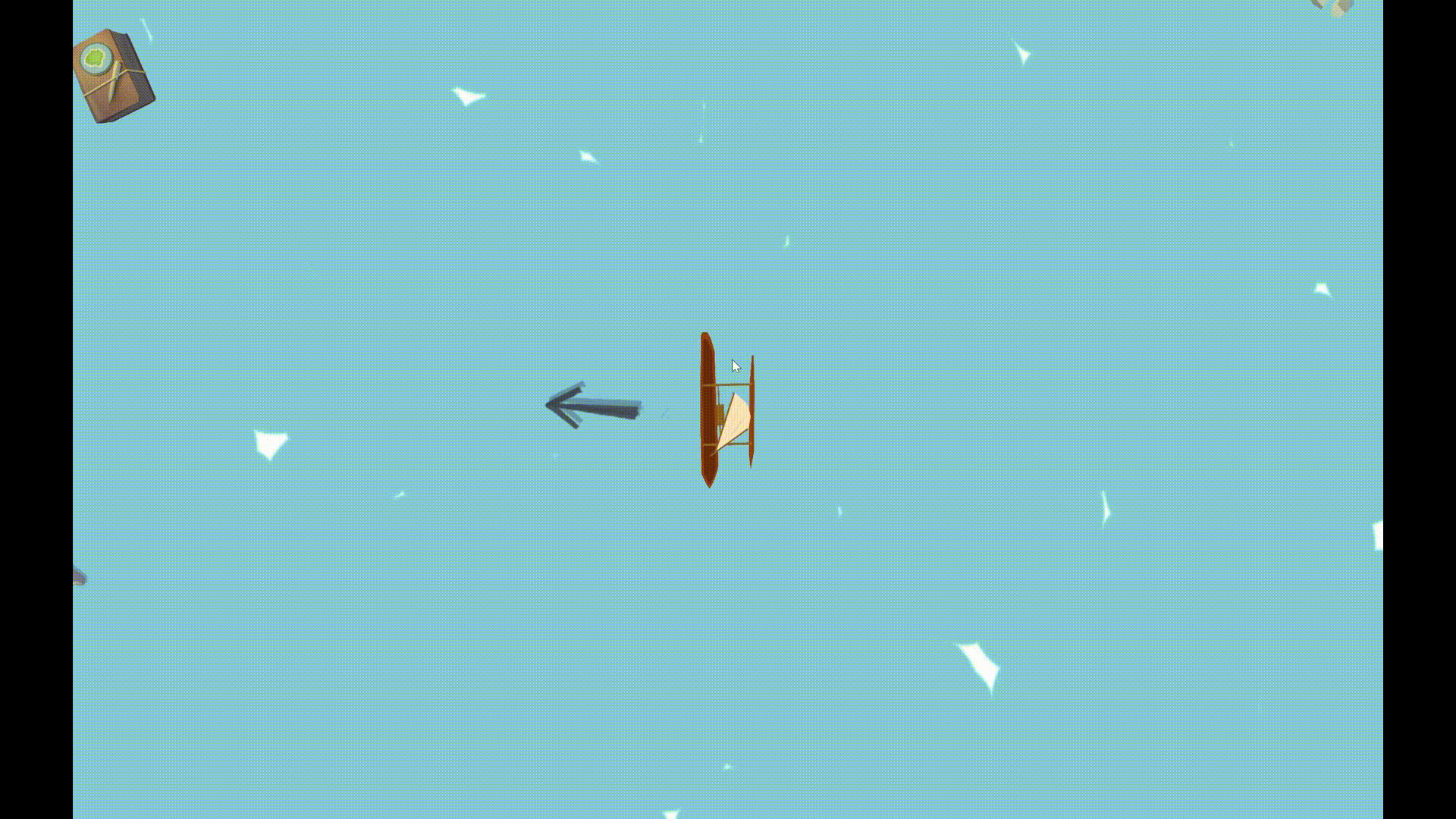
Notebook
The notebook shows what islands you have and haven't been to. The notebook will update when you visit a new island.

Star Compass
The star compass is the Polynesian equivalent to the compass most people are familiar with. You can acquire the star compass from Opunui, the NPC on Hawaii. Opunui will draw the star compass in your notebook after you ask him about it.
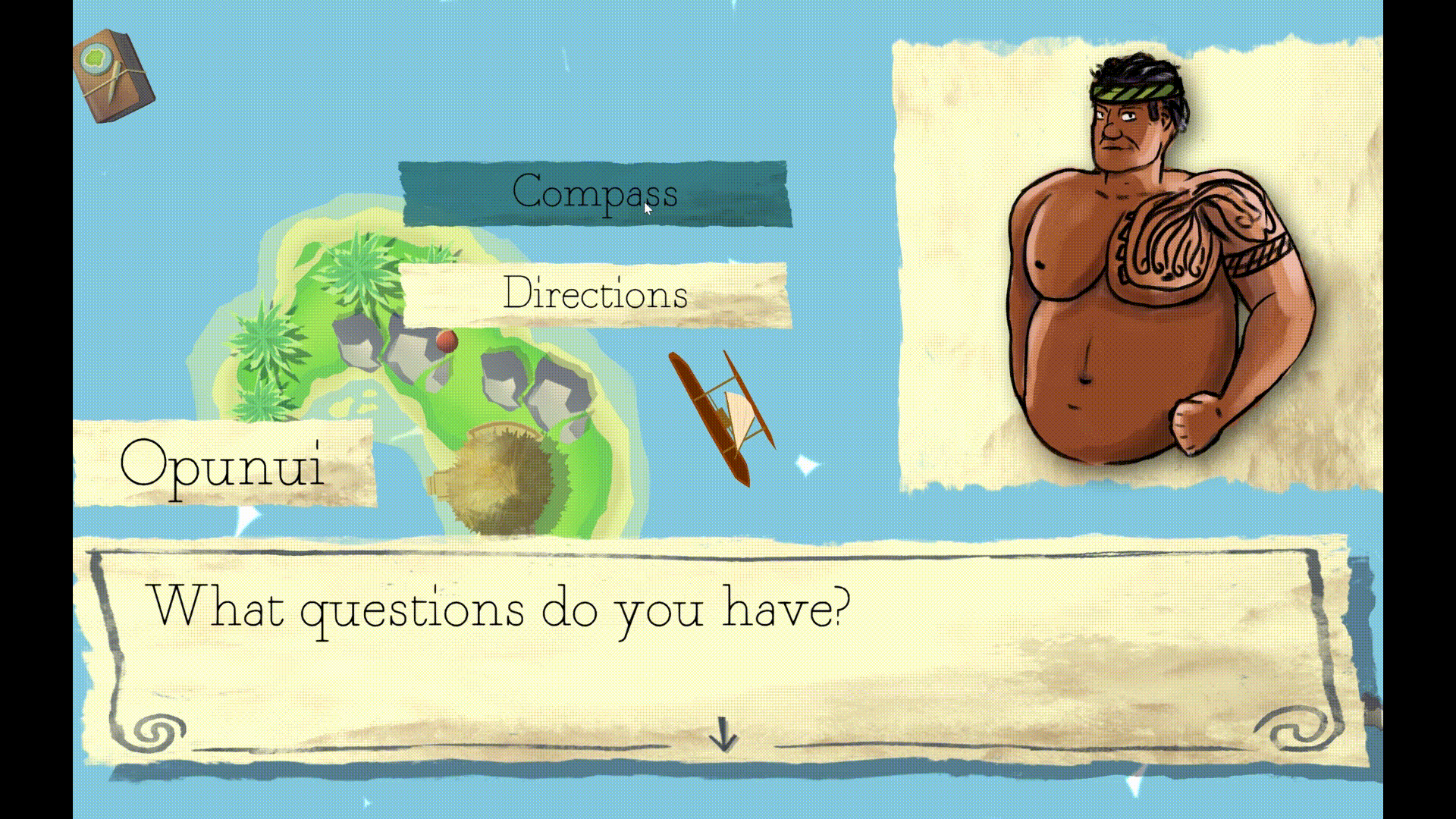
Iterations
Since our game was created over 4 weeks we had plenty of time to readjust our idea and iterate on the ideas we liked. Our group went to QA testing 2 times to have other Champlain College students test our game and give us feedback. We would iterate our game based on feedback. Here is an image of some of our feedback from the 3rd week of development.
Research
When making a game that is mainly focused on educating the player you want to make sure you are well informed. The islands we chose to use are Hawaii, Samoa, Mo'orea, and Tahiti. The final island is not based on any specific island.

Documentation
Being a 4 week long project, a good amount of documentation is required. As the programmer I was in charge of creating and iterating the technical planning document. Below is a link to the final technical planning document I created in collaboration with the artists, producer, and designers to document the pipelines, systems, and mechanics.
Technical Planning DocumentWhat I learned
In this project I learned the importance of research and proper representation. The goal of the project was to create an education game about an underrepresented group which was much different from what I was used to doing. This project made me have to think about gameplay in a different way that I usually do. I also got to continue practicing my UI programming skills. I was particularly happy about how the dialogue system turned out.